Honestly fortunate enough to participate in the Sharp AQUOS defiance of the S60's test, this is really a little flattered feeling, after all, is a five-digit oversized. So only working hard to write a full report can return the confidence of the public and the expectations of many friends. What is the difference between TV now and 10 years ago? Of course, it is intelligent and networked. Under the premise of guaranteeing a certain basic quality, the amount of content that can be provided by a television is the most crucial factor. This is why, after entering the Internet era, Xiaomi and LeTV are able to quickly seize the market. Veteran manufacturers are also launching their own Internet TV or deputy brand products When I mentioned Sharp, my first impression was that I saw such a scene on this year's Shanghai AWE. The bright red SHARP was followed by the blue foxconn. So after almost overturned and rescued by Foxconn, Sharp, as a veteran Japanese television factory and LCD panel maker, can use this AQUOS S60 to hand over an answer sheet. Just look at it with me. Unpacking, installation and appearance As the most heavyweights currently applying for the test, it was really scary to go home and see a large box that hit a wooden frame. As a background comparison is 65-inch millet 3s, and you realize that I was shocked at that time. It The label "please move more people" is also the first time you saw it from small to large. Because SF Express just arrived at the time of the 618th Handicraft Festival. It is said that at the time of day, at most two televisions a day, there are dozens of them on the day to send them, so they dropped it and ran away. I looked at the home there is nothing that can make me tough this wooden frame of the tool, so I can only help Sharp's 400 customer service, but fortunately customer service is awesome, directly help me make an appointment for the day's on-site installation services, if used directly When the base is installed, only 60 fee will be charged. If the rack is used, the cost of the pylon will be added. The normal rack will receive 120 and the cantilever will receive 400. After Sharp's arrival, she was very efficient. She took out the wooden shelf after she had dropped out. Then she started to unpack and prepare to install the TV. Because I had to help beside me, and I had no chance to take pictures. However, everyone can rest assured that the S60's packaging is very scientific. It provides sufficient protection and can be completely independent of the installation work of unpacking and ordinary base. However, because the TV body is relatively heavy, it is best to have two people responsible for Lift the TV cabinet. If you need to use the bracket to install, it is best to play 400 please Sharp's little brother to install it. The following boxes of photos were taken by myself after Brother had gone and I cleaned the battlefield. In the middle was a simple Sharp and AQUOS logo. But now there is already a Foxconn gene The best case for the entire box was the sticker of the display prototype. It was the first time that this little sticker was seen in the personal home. But rest assured that although the sticker is a prototype, it is indeed a brand new machine. Above the box there is a close-up of the box and the installation icon. If you are careful, one person can also complete it independently. Box product information and energy level stickers. The specific model of the S60 is the LCD-60SU770A. The energy consumption is three levels. Another one of the same series of the 870A, the main difference is the design of the split host and speakers. In addition, VIP members are also given a random one-year period and can watch most of the movies and TV programs without restriction. This is very impressive There are not many random accessories after opening the box. There are two wall-mounted fuselage screens and an antenna isolator. There are two instructions, one is detailed, and the other is a quick guide I have to say that this sticker still makes me feel a certain vanity The quick guide is mainly for the introduction of remote control Speaking of the remote control, I really want to praise it because I have never used such a remote control. The entire remote control is not a traditional flat shape, but a certain degree of curvature is more suitable for one-handed grip, the overall grip is very good, and it will not feel tired after a long time. And this remote control is finally closer to the design of those Internet brand television remote control, the traditional digital area is removed, leaving only some basic operating buttons Also equipped with a wrist strap to prevent shedding, you can see the curvature of the back is really very sexy There is an indicator light on the top of the remote control that lights up blue when the signal is emitted. The small opening on the right side of the lamp is a microphone. Yes, this remote control also provides voice control. The center part of the control key texture is also very good, especially the confirmation key in the direction of the arrow keys, always make people have an illusion that can be used as a touchpad. However, if you first use it, you will frequently press the direction down key and return key. The layout seems to be improved. Remote control requires two AA batteries, compared to the general use of No. 7 battery remote control, the overall weight is still more important There is a row of contacts in this corner, the role is unknown, it should be some kind of interface for maintenance The accessories are all finished and finally we can watch the TV. The whole TV has no special design from the front. But the back is very good, the upper part is a bright surface, the lower part is a similar carbon fiber lines, with the AQUOS logo in the middle. The interweaving of two different textures is very design The logo is surrounded by rack holes Partial close-up of the logo, it really is the feeling of own gas field For positive integration design, there is an independent key to the left of the machine The interfaces are mainly concentrated in two areas. They all have their own dust caps and can be connected only after they are opened. If you use pure wireless access, you don’t have to open it. One area is component, LAN, and fiber Another area is various other output interfaces and USB/microSD interfaces, in addition to antenna interfaces, but this estimate is not used by many people now. You can see that although the USB interface can be used to distinguish between 3.0 and 2.0 in blue and black, but the HDMI interface does not have any indication that HDMI3 supports 4K HDR, the follow-up products can be improved just fine At the bottom, because of the relationship of the integrated audio, the back convex is a big part. If you choose to install the wall, you need to take this factor into consideration. But the bland overall appearance is filled with surprising details everywhere. The design of the left and right brackets is very aesthetic, although the speakers are also integrated here, but it will not feel bloated The center's Sharp logo slightly raised a curvature, because there is an indicator If the power is not turned on, here is a long red light This will have the effect of breathing light If you receive a remote control signal during use, it will display blue The most surprising design details on the back of the machine come from the power cord. Not only does the plug itself have this 90-degree rotation, it prevents the top from reaching the back of the camera. It is intimately prepared for the cable cords to accommodate long power cords. In addition, because the second half has a large number of output interfaces, it is thicker than the first half, so there is room to design a row of cooling holes, very delicate Full screen in TV Before watching the propaganda, I said that this time the S60 is a millet mix for the television industry. After the actual experience, it was really amazing. Look at the edge of the screen when you put screen off, you can feel that the border is really very narrow And the thickness of the entire screen is also very good How good is it? The object of comparison is 6P with an official leather case. The thickness of a TV is similar to the thickness of a mobile phone. Can you believe it? If the thickness is nothing, even the width of the border can be compared to the mobile phone. After the bright screen to see the actual black border performance, really is very good If there is no intuitive understanding of the size, we still come up with 6P to a border between mobile phones and TV Lower right contrast The width of the black border after the two screens are actually almost as you believe? To know that the size of 6P is only 5.5 inches, and S60 is a full 60 inches. Under this disparity, the S60 can still make the black side a mobile phone. It is really too bad. The actual look and feel completely worthy of the name of the full-screen TV, really is a wonderful experience of the borderless frameless borderless Comes with system settings and resources In this era of content being king, TV has long been no longer just a tool for watching live TV, but has evolved into an Internet access terminal in the living room. For users who will not or don’t like tossing, the system comes with The ease of use and the richness of its own resources are an important part of the user experience. It should be said that the S60 system interface design is still good, installed little brother also said that this interface is the first time to see, much higher than the previous system's fashionable value. It mainly includes seven sections. The default is on selected sections. In addition to the current three most popular dramas, it is convenient to select common operations such as source selection and search. Everyone can also take a look at the immersive viewing experience of ultra-narrow frames, with almost no visible boundaries between the walls behind Then there is the left-most VIP zone. Most of the content here is some popular movies and TV dramas. However, after a random one-year VIP expires, you can only renew it if you want to see it again. Several other districts are divided by content, including movies. TV series Variety And children Basically covers most of the audio and video entertainment resources required by the average family, and the provider can be seen in the upper left corner is GITV, because behind the same time, there are the central and broad and iQiyi, so the content is relatively complete. Of course, if you think you want to install a third-party application to watch more content, you can also easily install and manage the application interface. Remember the microphone hole that you saw on the remote control before, so that you can play S60 like a joke like a joke? Outbound setting menu is also very convenient The menu interface is relatively simple and beautiful, the main setting items include some basic settings However, in the second level setting, such as the input method, the interface will become a traditional Android interface, which will make people feel that some developers do not take care of it. As a main quality TV, S60 is still very rich in terms of quality settings In addition to a variety of preset items, there are setting items such as color temperature, digital noise reduction, and smooth smoothness, as well as unique technologies such as Huangcai. Audio settings are a bit simpler than video, but they also cover most of the settings There are various network information of this machine in the network setting item. You can also set wired, wireless and Bluetooth settings. In the application management interface, you can see the memory usage of the machine, and if you install your own downloaded app, the Allow unknown source option must be enabled. The app's installation location can also be freely selected. System settings mainly include system upgrades and system information viewing However, because the S60 is too new, the search update failed. List of system information, it should be said that 4-core CPU and 6-core GPU or the current mainstream configuration, 2g +16 g storage combination is slightly smaller, can do 3g +32 g, then even more perfect, but because of the support for microSD card expansion, so 16g of storage space is also fully enough. However, the whole system is still based on Android 4.4.2, this is really a bit old, I hope the follow-up can be upgraded to 6.0 or even 7.0 of the Android kernel System settings finished speaking we talk about their own resources To get a random one-year VIP permission, the first thing to do is register an account Need to register with a mobile phone number The input method that comes with it is fairly easy to use, but this method of selecting the arrow keys still feels very stupid, it may be the introduction of microphones and speech recognition like S60 is the right direction in the future Simply complete some information and register it After that, you can manage the account in the account management interface. The follow-up fee should also be completed through here. After the registration is completed, you can watch all the resources of the VIP area, such as the dedication of the domestic version of the X suspect I randomly selected. When playing resources, you can also perform some settings at the same time in addition to fast forward and backward For example, the most basic definition adjustment, up to 1080P Picture ratio And direct image mode adjustment At this time, you can see the convenience of the machine preset, you can directly switch between the six modes, and from the background and the color of the menu itself, the difference between each mode is really not small, the movie It’s still just an old-fashioned, practical movie preset. Afterwards there are sound patterns And go directly to the settings menu However, it should be noted that VIP eligibility does not mean that you can watch all the resources. Some movie theaters even VIPs need to pay a separate fee. There are also paid signs on the resource icons, such as Wolverine 3. Although you can click to play But after reading a short paragraph, the payment information will pop up. The payment method is very convenient, and both Alipay and WeChat are available. However, it's just a three-day playing right that is paid for, but it's not a long time. After you expire, you have to buy it again. It should be said that the S60's own system experience is still quite good, and the degree of completion is quite high. Moreover, because of the VIP relationship, the richness of content is very good. Even if you do not install additional app, you can get a good viewing experience. The mainstream movie and TV dramas and variety shows are all relatively complete, and there are sections devoted to children. There is no need to worry about what programs the family should watch. Pre-installed software is not a lot, is the following picture (live is my own installation) But only the following two - Sharp Sports Meeting and TV Fruit - are free to uninstall If TV is used for some purposes, it will be deleted directly because it needs a somatosensory remote controller to play, and the main interface is like this. Do you really want to play? In addition to the UI style found before the input method settings are not uniform, there is a minor drawback is that it seems unable to automatically determine the location area after networking, you can only manually set Home Video Entertainment Center Third-party APP exercises The title has already said that this report is to make the S60 a home entertainment center. So the first step, of course, is to install a variety of third-party APPs. First of all, of course, to allow the installation of unknown sources of APP, set in the application management interface Then insert the U disk, S60 can be identified directly. But also according to the file type to display Select this file here, you can see all the files in the U disk. If you have a small movie in your U disk, you can click here and play it directly. Select the APP that needs to be installed, after which the traditional Android APP installation page appears. Please ignore my big white leg and click Next to install. Then you can watch live TV directly in the APP. Although it will lag behind for a minute or two, it's not an issue. By analogy, you can install all the APPs you need into the S60, so that after the preparatory work is done, we can learn to create a home entertainment center, and the first type of home entertainment center - Get through TV and mobile phones To make television a home entertainment center, the first thing to do is to harmonize with other forms of entertainment. The first of these is the most common mobile phone in our daily life. Fortunately, Sharp also thought of this problem. The APP that comes with it has a very suitable position to complete this position. The simple thing about this app is to play the video that is being played in the mobile phone app on the TV simultaneously. However, the number of APPs currently supported is still relatively limited. There are only a few of them. Hopefully more follow-up updates will be available. Setting up the project is also relatively simple In addition to this wireless method, there is a traditional wired connection that can connect mobile phones and TVs. That is the HDMI cable. Before I used this method to save old mobile phones that have no use value, if you are interested, you can also look Dark corner of the drawer? Sell? Or to find a new way out for the old mobile phone now the fierce competition in the mobile phone market is unprecedented, it is simply a quarterly flagship rhythm every month conference, then how to do the phone out of the drop, is directly into the dark corner of the drawer Have a chance to see the sun? Or use a fraction or even a dozen of the original starting price to sell on the free fish? For Auntie’s loyal followers, these are obviously not the best solutions. It can make the old guys use their spare time and save money while they are the best solution. see details However, it should be noted that if you use this method, it is better to buy a longer line, or else how to lie on the couch and hold the phone to wipe the TV? Home Entertainment Center Type II - Open TV and Mobile Storage Devices The most commonly used phone is open, online video is ok However, if there are some requirements on the quality of the picture, the 1080P of online video obviously can not be satisfied, of course, this time can only use the traditional old methods - put the film on the mobile hard disk, and then plug in the TV to see In fact, it has already been said that after inserting a USB flash drive or removable hard disk, a window will pop up. This time select the video is ok, you will see all playable video files The playback interface is relatively simple and similar to most other TVs. Use the menu keys to call up more setup items, including common playback features such as subtitles, audio, and jumps However, it should be noted that for a 60-inch screen of this size, the 720P resolution can be said to be completely out of the question. There is a very sharp feeling in the overall picture. Zooming in to see the details is even more intolerable So if you can, then you'd better start from the 1080P source Most of 1080P's excellent sources are not such embedded subtitles as above, but are either internal or external subtitles. However, this is not the case with rich subtitle options. And you are free to choose subtitle files Multi-track files can also be freely switched In this way, as long as it is a film source that can be played on the S60, it can be downloaded directly on the mobile hard disk and you can watch it anytime, anywhere. Home Entertainment Center Type III - Open TV and Computer Online video on mobile phone is done Downloaded from the mobile hard disk has also been done So how does the traditional computer, as the main channel for downloading, connect with the new generation of entertainment center-TV? We will look at this issue in this part. The most direct way to say it is not to call me - of course, is to set up a computer next to the TV, connected with HDMI cable, want to use the computer directly switch to the corresponding HDMI source just fine However, this kind of wired connection is actually equivalent to stripping out the unique properties of the TV. The TV is simply a large-scale computer monitor, so I would like to introduce here is another approach. We need to do some preparatory work on the computer First came to the user management interface, you can see I have here specifically created an account for the S60 If not, it does not matter, right-click and select new user to enter the new user interface Because the typing on the TV is still more troublesome, there is a simple and easy to remember user name and a simple password. At the same time, the user cannot change the password and password never expires. After doing this, go to the directory where the downloaded video files have been downloaded on your computer Select the sharing interface, you can set which users to share this folder with, of course, is to select the user specifically for the S60. At the same time can also set the S60 user's permissions, considering that the TV is only playing, so you can only give read access In this way, the folder on the computer is already connected to the TV. How to access and play it on the TV, please see the final form Home Video Entertainment Center Final - Connect everything wirelessly with kodi After completing the sharing of the computer folder in the previous step, an artifact kodi is required to complete the work on the TV. Kodi's predecessor was the famous xbmc, very easy to use and very media center software. However, it should be noted that since the system kernel of the S60 is only Android 4.4.2, it does not support the latest version of 17.3. It can only use the previous version 16.0 or 16.1. Really want to use the 17.0 version, there is also a third-party modified version of my gica available However, based on security reasons, it is still more recommended official version Kodi main interface, in addition to the video, you can also play music and pictures, and you can freely perform various advanced function settings. It is very powerful. Here to add video as an example, first select to add video Then browse the video source There are many options here. If you are accessing a computer file, select the Windows Network (SMB). At this point, you need to ensure that the TV and computer are connected to the same router's network at the same time. Then you can see your computer successfully under the workgroup group. You need to log in with the new username and password created in the previous step After logging in, you can see the folder that the computer has already shared The more you share, the more you see After the selected folder can be added, another folder can be added at the same time After the addition is complete, you can directly see the shared files on the computer that have been added under the video interface. You can click to play the file. A long time ago, in a distant galaxy. . . Kodi's player interface is similar to that of the S60, but it displays richer information and more powerful functions. Until this step, we can already access the shared resources in the router network wirelessly via kodi. Then the next question is how to set up a home sharing network around these resources. Here I also give several proposals for your reference. The first is the most worry-free and most reliable, but at the same time it is also the most expensive program to purchase finished NAS products such as Synology QNAP. The reason why the prices of these products are higher is because the supporting software is perfect and easy to use. It can be said that it is a perfect fit for the Kodi installed on the S60. And the NAS product itself is designed for 24x7 uninterrupted boot, power and stability are guaranteed, later only use the NAS to hang up at any time, you can do it on the TV to see Followed by a little toss some way, that is to set up a NAS, whether it is a Windows system or install black group Hui, with kodi to use can achieve the same effect as the finished NAS. However, it takes a lot of time and effort to assemble the machine and debug. The last method is the simplest to implement and the cost is relatively low. That is to buy a large-capacity mobile hard disk (4t or more), buy a router with usb interface, and then insert the hard disk on the router to achieve intranet sharing. In this way, you can also use Kodi to achieve anytime, anywhere television wireless broadcast. However, the disadvantage of this method is to test the stability of the router and mobile hard disk. If the quality of the router is not good, the quality of the router is not enough. The proposal is only as a transition plan before a dedicated NAS So far, I have finished explaining some of the basic gameplay and usage of the S60. I hope I can inspire you. After all, as long as there is a smart TV at home, the gameplay is in fact the same. However, it is recommended that you first upgrade your home router to a Gigabit product before you start playing, and large parts that are not often moved, such as TVs, are connected by cable. In this case, the speed will not be too big. Quality, Sound, 4K, HDR Because television is now an era when content is king, I put the part of the picture quality in the later part. It does not mean that picture quality is not important, but content is more important. Inappropriate examples, there are a lot of pixel-style games, but if these pixel games go back 40 years ago, even if the quality of the game is comparable to that of the previous year, the evolution of content and gameplay is enough to make the new game play the old game. . So a TV that can watch all the programs but with a good picture quality and a TV that can only watch a few programs but is of superb quality are in front of you. Which one do you choose? However, on how to measure the quality of a TV, I made a hard time, because with the camera directly shooting LCD screen will certainly appear a variety of lines that the naked eye can not see, resulting in screen shots and the naked eye to see the picture is Two effects. So in this part I will focus on personal subjective experience text descriptions, interspersed with some screen shots and videos The first thing to point out is that the S60 is a very good picture quality TV, not only because of the original Japanese 4K panel, but also because of its proprietary color, digital noise reduction, activity contrast and smooth and smooth technology, as well as for HDR. stand by However, a very real problem is that 720P video and even lower resolution video have a large market. 1080P is not yet fully popular. Is 4K HDR too advanced? Of course there is nothing wrong with being technically advanced. However, TVs without technology-supported technologies may feel a little unnerving. I did a very realistic test, searched on 1080p keywords in a pt site, and got 11008 results If you search by keyword 4K, there are only 503 results, which is 20 times worse than 1080p If you search further using 4K HDR keywords, the result will be only 4 From 1080p 11008 to 4K 503, to 4K HDR 4,4K in the end there is more than a single song. Of course, when you can test it, you can watch beauty eating roast duck every day. However, the popularity of 4K resources will still be a very long process. So in the end I chose Li An’s Billy to conduct 4K HDR video recording test As a comparison, I also downloaded the regular 1080p version of Billy and see what's particularly shocking about the 4K HDR. First look at the difference between the two mediainfo, 1080p frame rate is only the traditional movie 24p, the code rate is only 16.7m like The 4K version of the frame rate reached 60p, the code rate has soared to 71.5m The size of the two files is also very different, 1080p is only 13g level 4K version became 56g, so I want to see 4K, TV is only a secondary condition, the main condition is to have a large enough hard drive Caixing In order to avoid the impact of intranet speed on playback, I also copied both files into the USB3.0 mobile hard disk and played it directly on the TV. However, what is embarrassing is that when I opened the 4K version, the ruthless reality broke me. The player that comes with the system does not work. Look at kodi. This time it can be released, but there are problems with the decoding. They are all black screens. It's not a problem to play the 1080p version Finally, we can only record a 1080p version of the video for everyone to see the S60's picture quality In addition, Billy is more boring. I have also seen a period of ambiguous drag racing at the beginning of john wick 2 to show everyone the color performance of S60. From these two videos, we can see that the S60 is very good in terms of color and dynamic performance. However, the current scarcity of 4K HDR resources makes it impossible for him to exert his full strength. After waiting for 4K HDR sources to rise, it seems that the S60 can be turned twice like Flisa. However, the huge size of the 4K resource, whether it is downloaded or stored, is very pear. I wouldn't say that when I saw more than 50 g of 4K Billy couldn't put it out, the 10,000 alpaca that drifted past was in my heart. A small water pipe but not shut down for two days and nights. And if you count by the volume of a movie 50g, a 4t hard drive can only hold more than 70 movies. However, Ao Jiaojun who has obsessive-compulsive disorder is not going to give up on such a good job. 50g is not good at making Billy. Then it was bigger, so I downloaded more than 80 g of 4K version of Planet Earth in the second quarter. Of course, there are also ordinary 1080P version to accompany the run, the size of more than 50 g The TV's own player still cannot play the 4K version. Fortunately, Kodi can do this time. The following two pictures, which one is 4K which 1080P should be very obvious The effect of seeing HDR was so obvious that I was really shocked to fall off the chin. Whether or not HDR enhances the shadows is really huge So what's the advantage of 4K resolution over 1080P? I manually screwed it to the closest focusing distance and placed two photos on the TV. Which one is 4K and which one is 1080P is not so easy to guess right now, but after 100% amplification is still the original appearance Because the 1080P video cannot be point-to-point on a 4K screen, we can see that after the first image is 100% enlarged, the spacing between the pixels is obviously larger than the second one, and each dot can be seen actually. It consists of 4 pixels. So reflected in the clarity of the overall picture, 1080P is really a lot worse than 4K 4K HDR's picture is so amazing, but the size of the disadvantages can not be ignored, are willing to spend time for each movie to download 50g or 4K version of the people how much? And the gap in the above picture is only visible when the macro lens is taken at close range. If you sit 3 meters away from the TV screen, can you watch it so carefully? The picture quality advantages brought by the resolution do not reflect the technical power of the manufacturers. Let's take a look at how the exclus Modern Physics Experiment Series Modern physics experiment related equipment for efficient specialized physics laboratory Modern Physics Experiment Instruments,Optical Instruments,Acousto-Optic Modulator Experimental Device,Optical Spectroscopy Experiment Determinator Yuheng Optics Co., Ltd.(Changchun) , https://www.yhenoptics.com













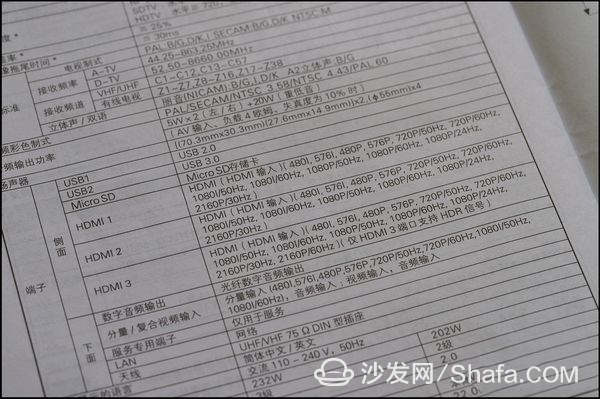
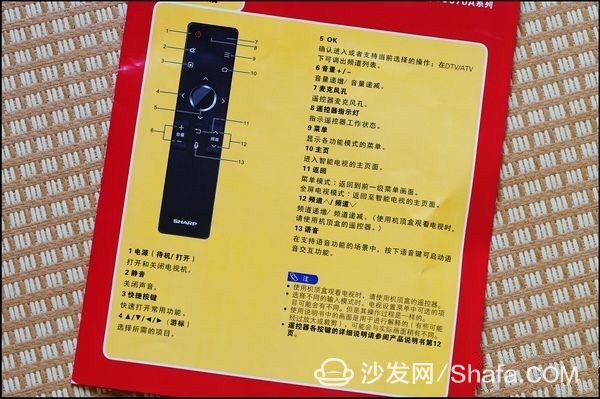










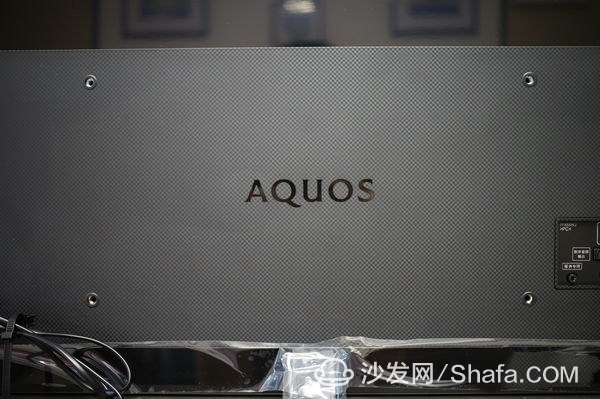
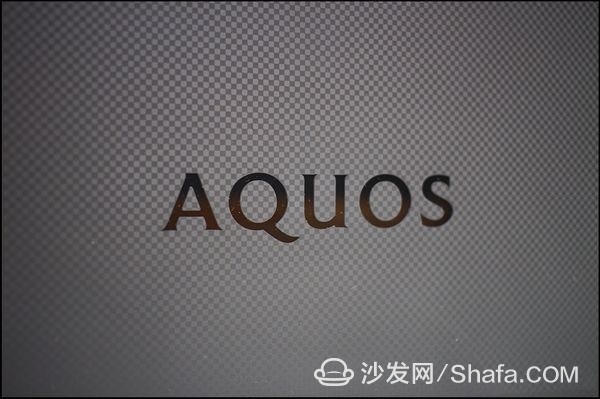
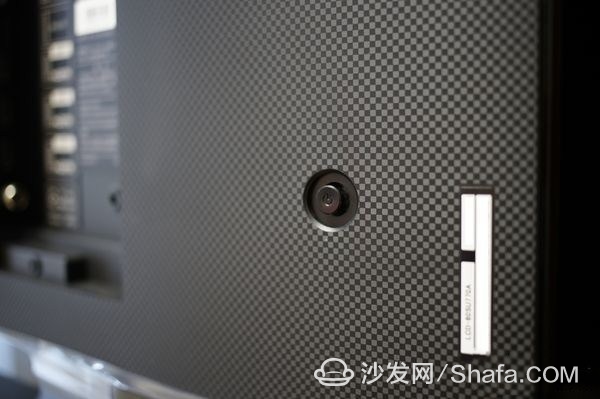
















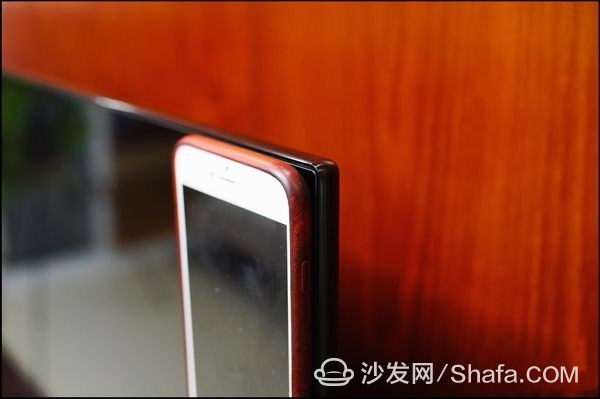


























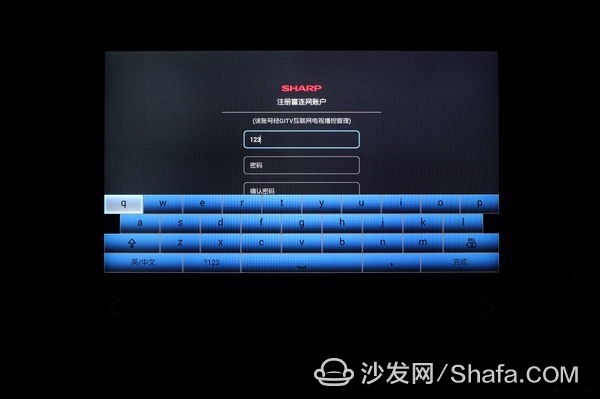
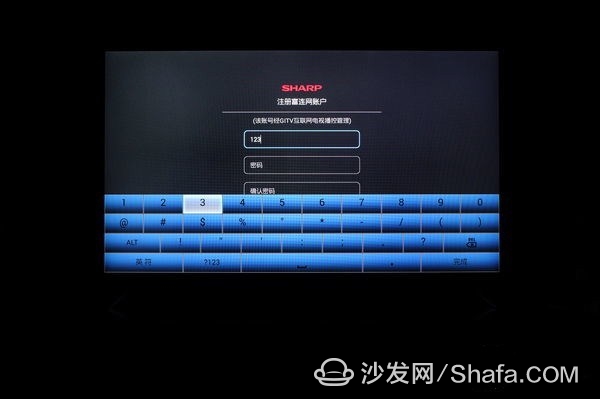
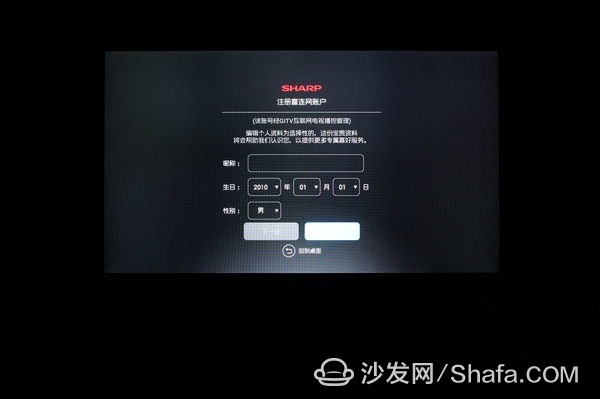
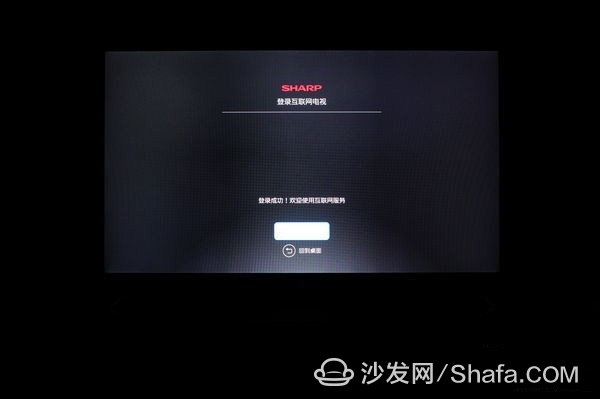

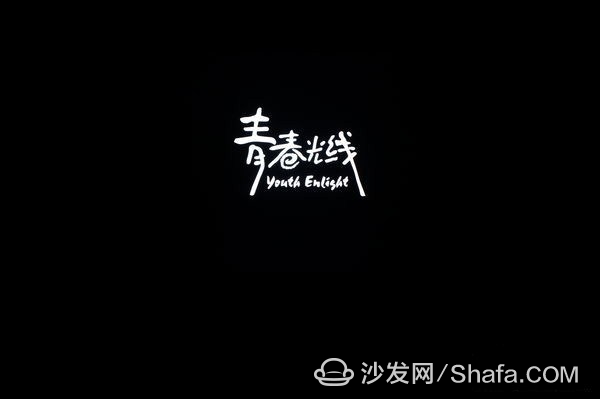




















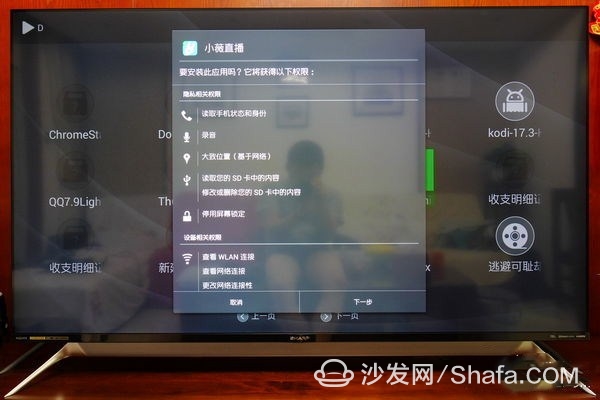


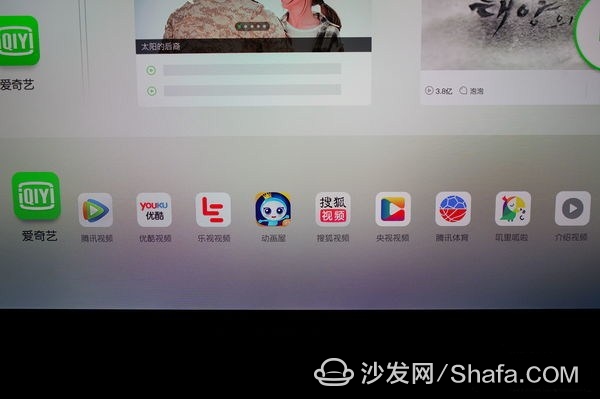
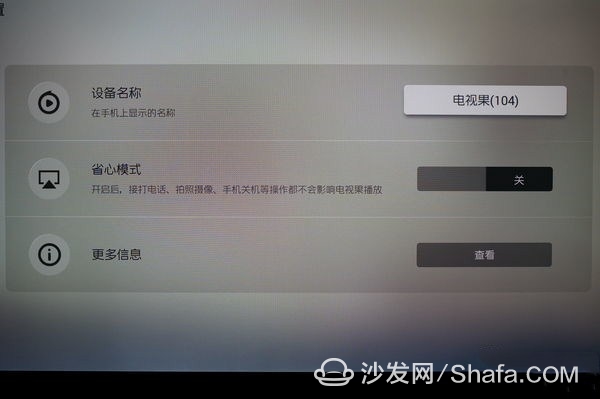








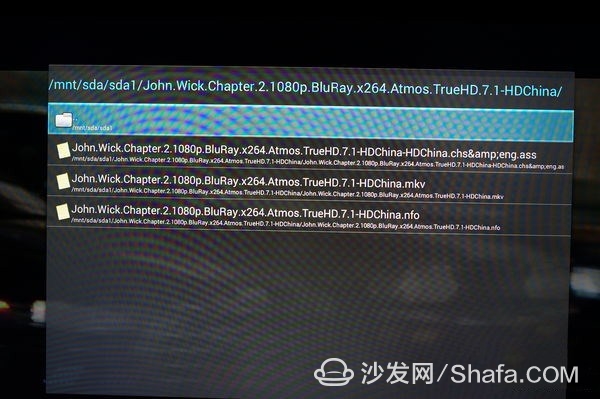

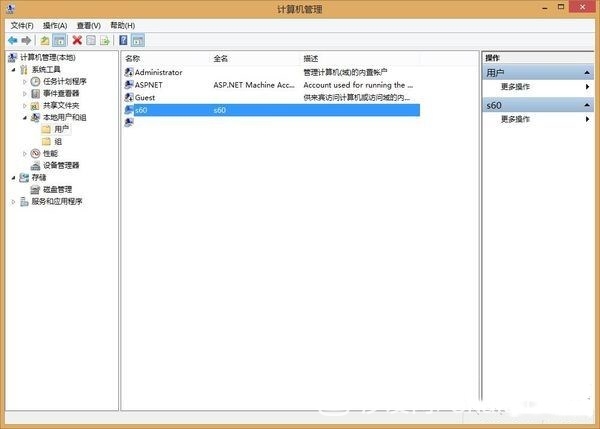

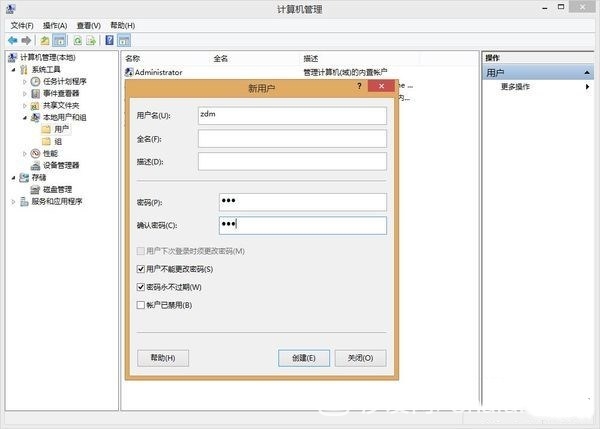
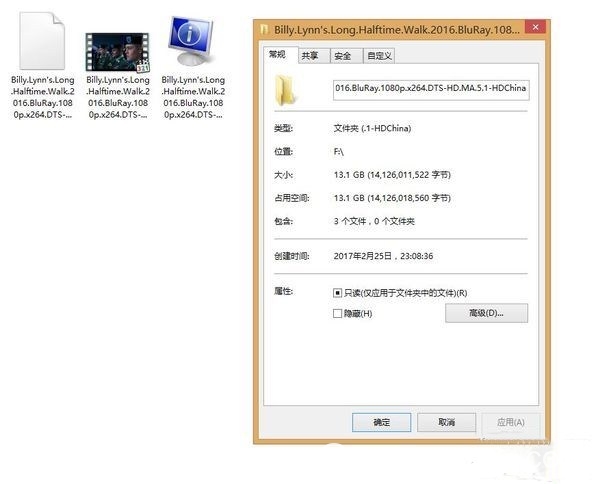
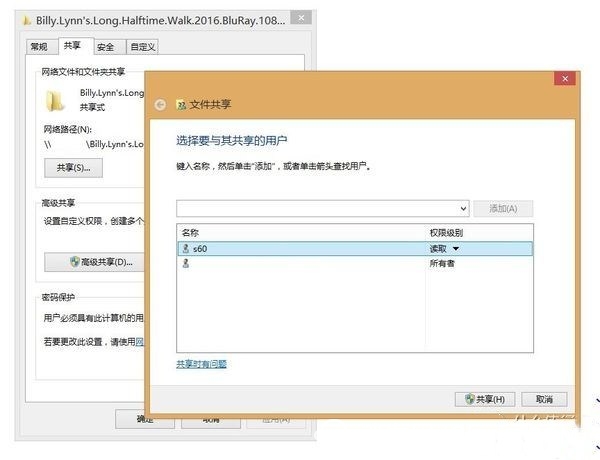




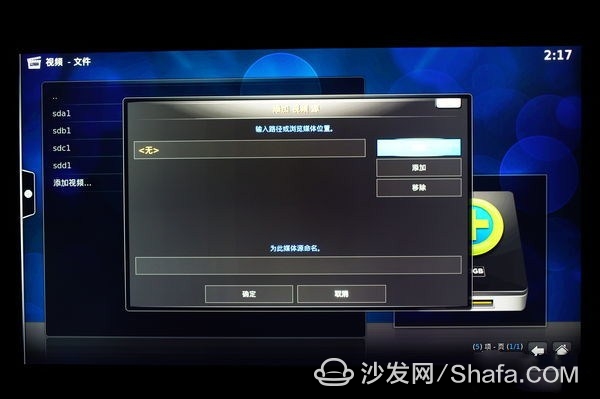




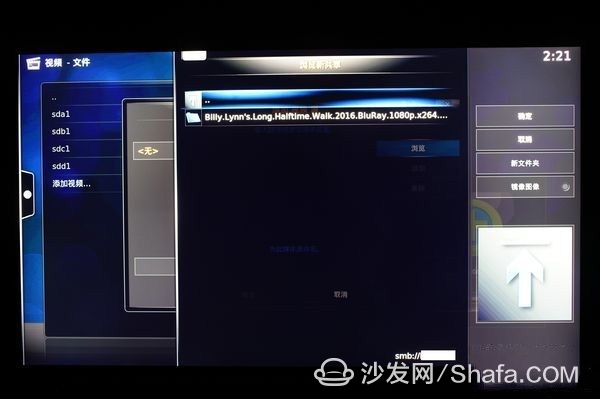
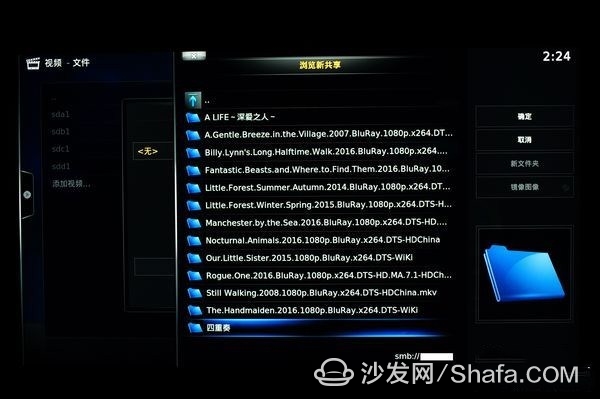
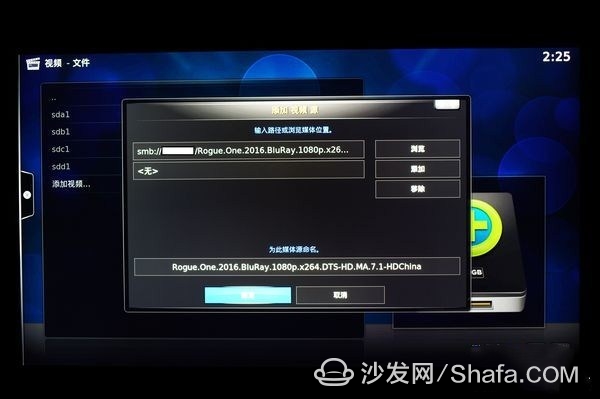




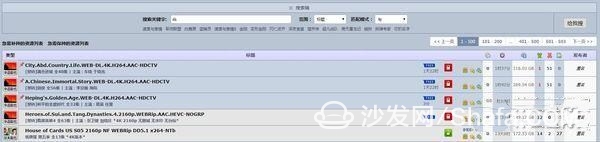

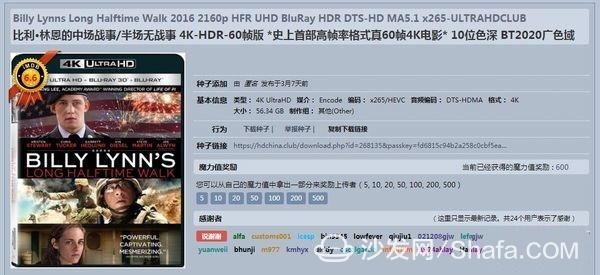





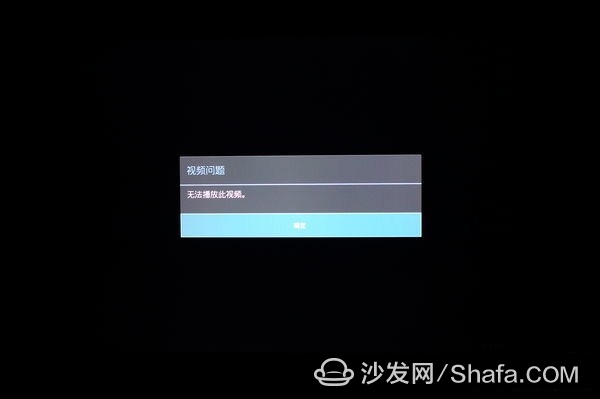



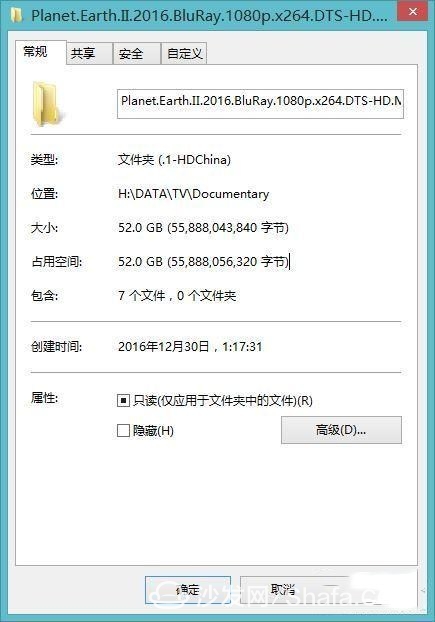



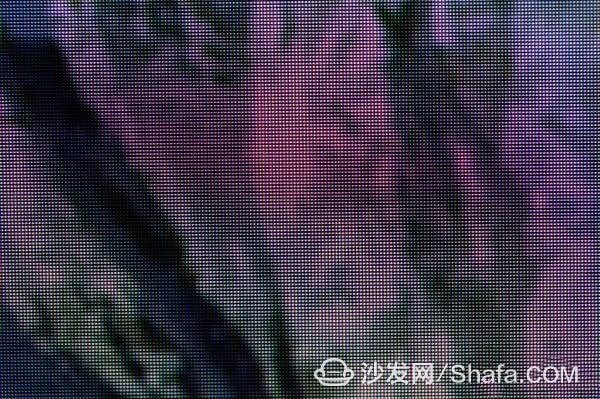


Before the beginning of a little fragmentation And there are indeed two pieces of information in the manual that need attention. One is the two USB interfaces that come with USB2 only. The standard is 3.0. The color of the USB interface can be easily distinguished; the second one is 3 Only HDMI3 can output 4K/60Hz image in HDMI interface, which means that only HDMI3 supports 4K HDR signal. Although 4K HDR sources are not yet abundant, it is recommended that everyone connect to HDMI3 in order to avoid forgetting this issue in the future.
Top right comparison
S60 Billy
60 JW2