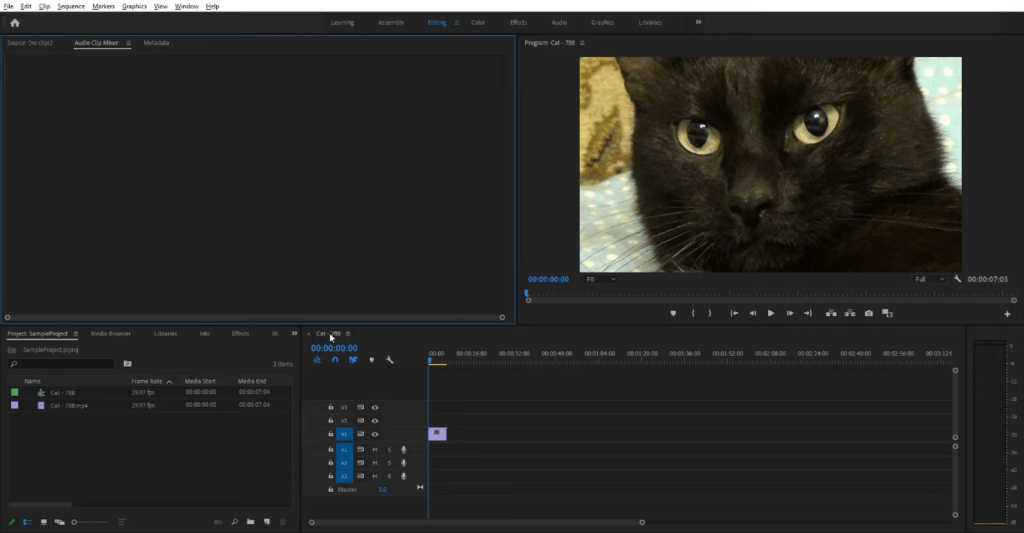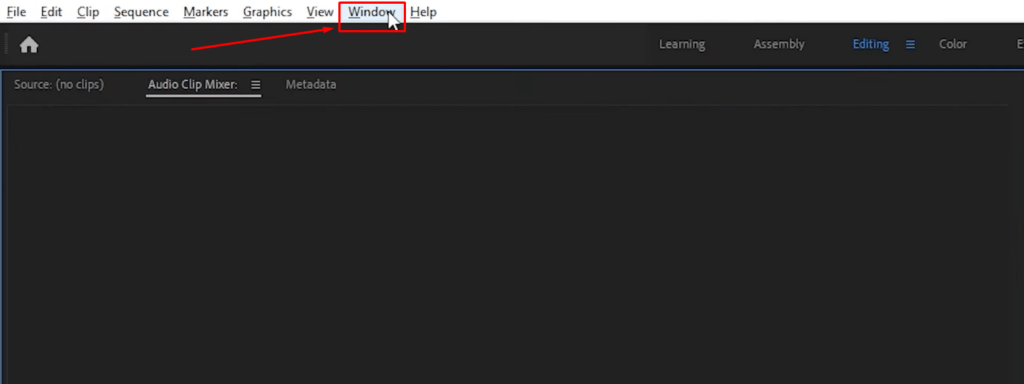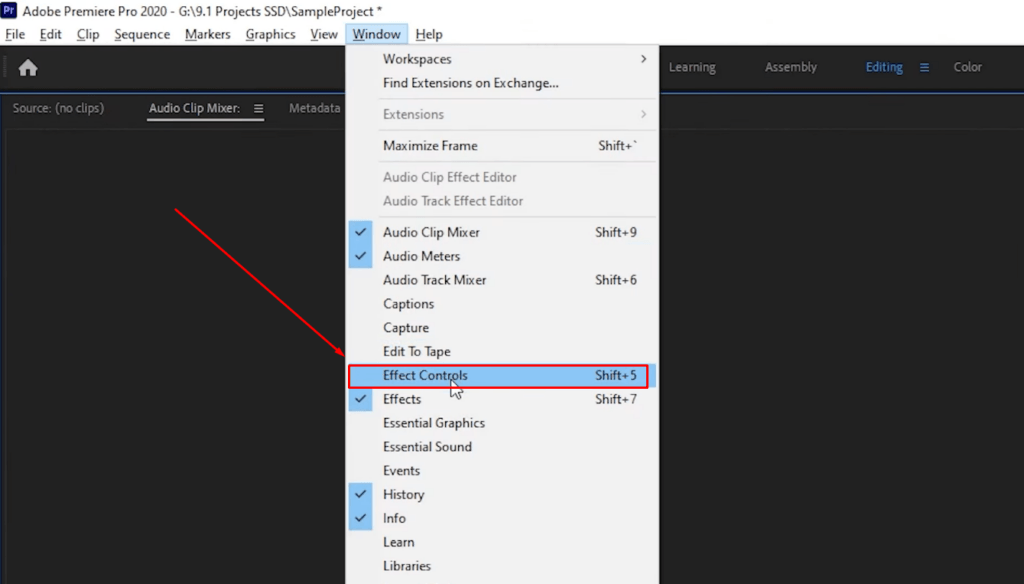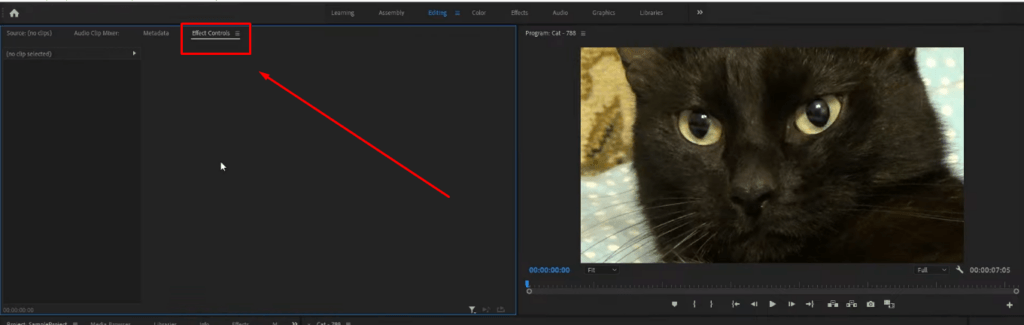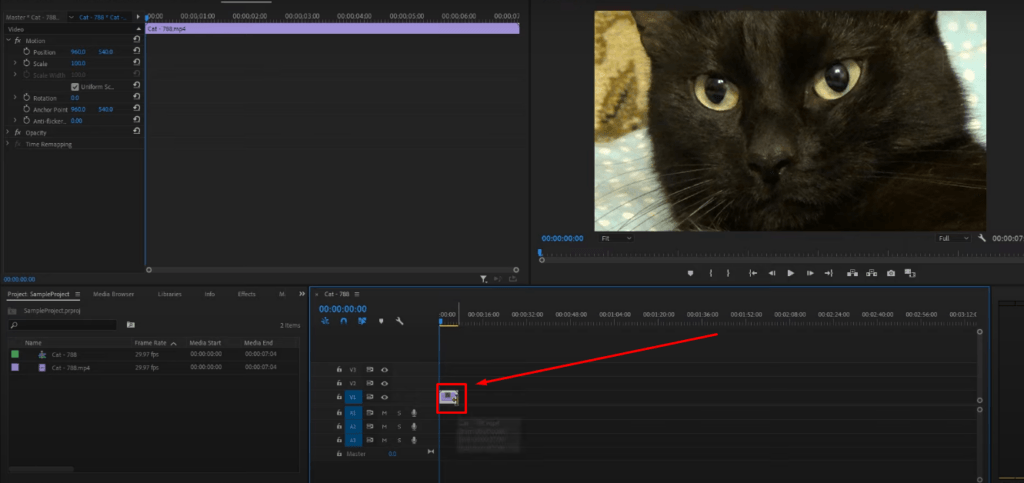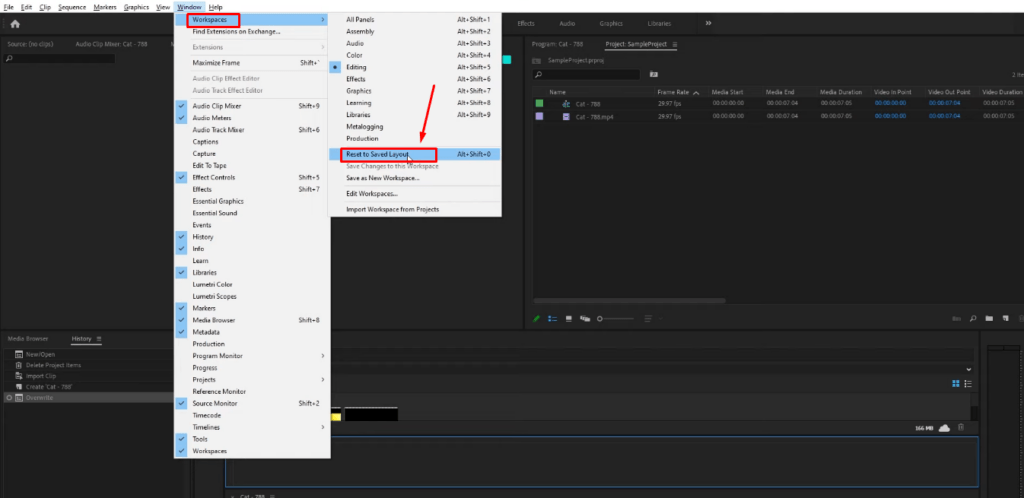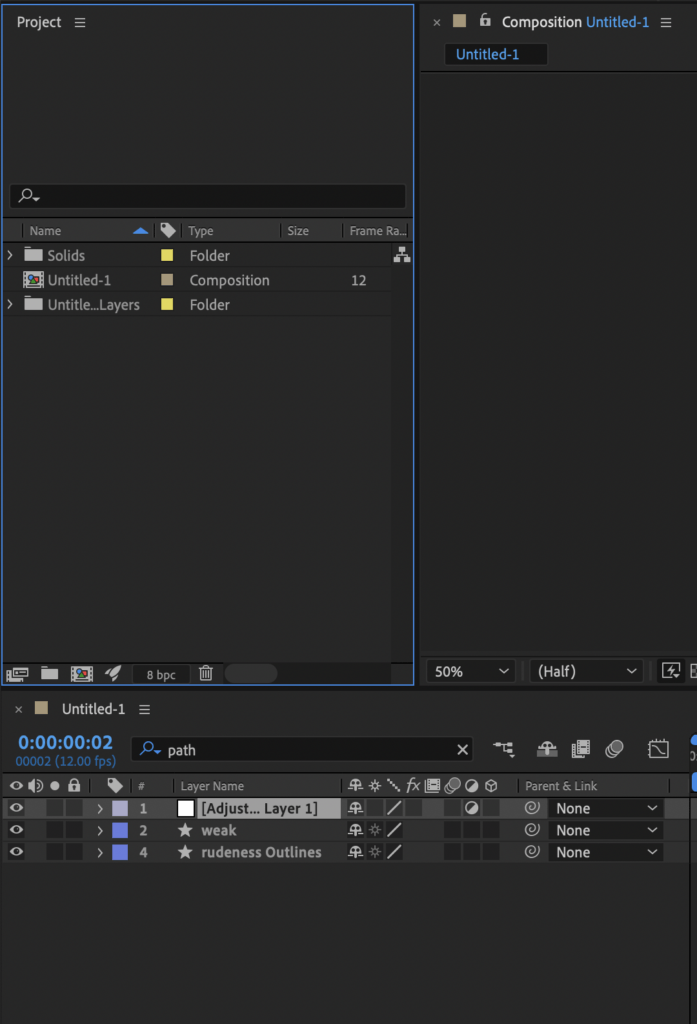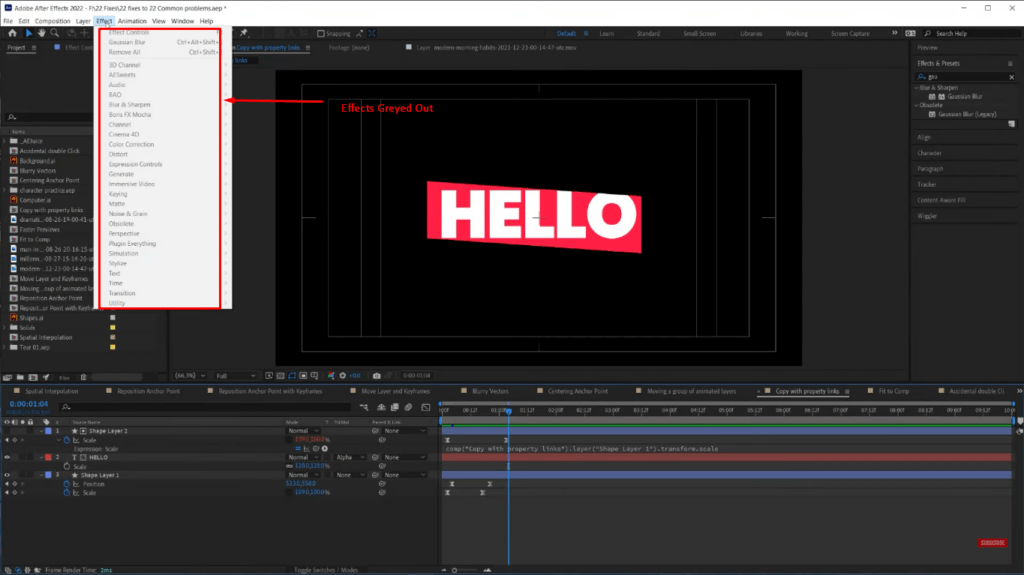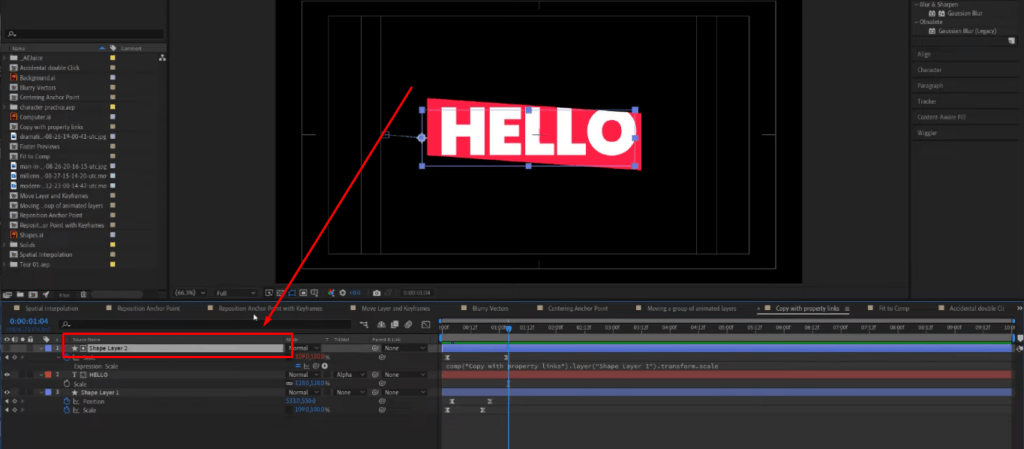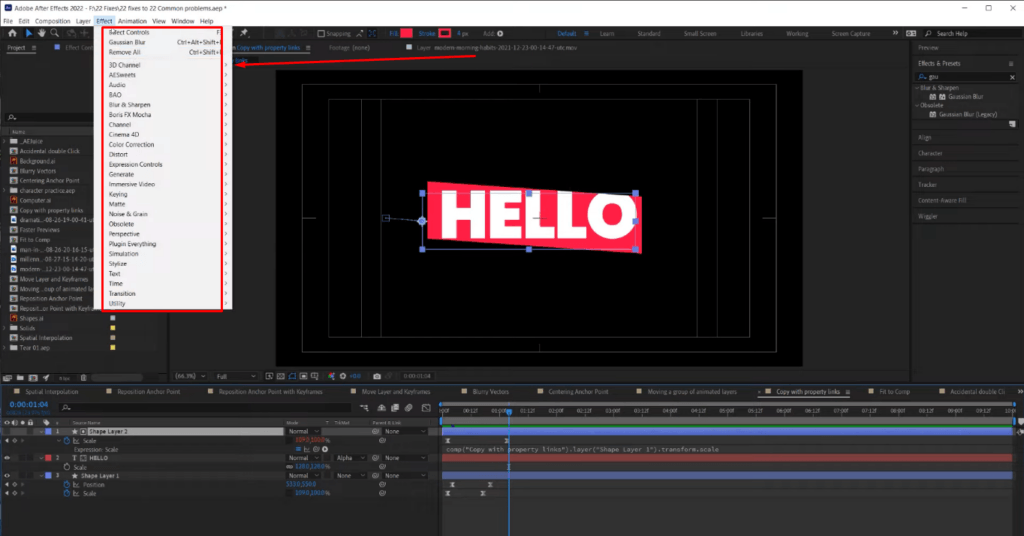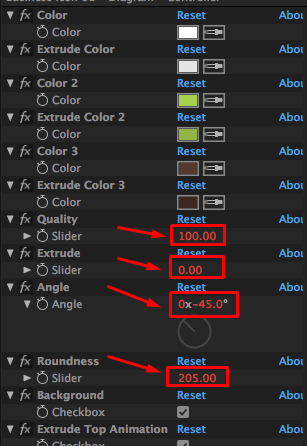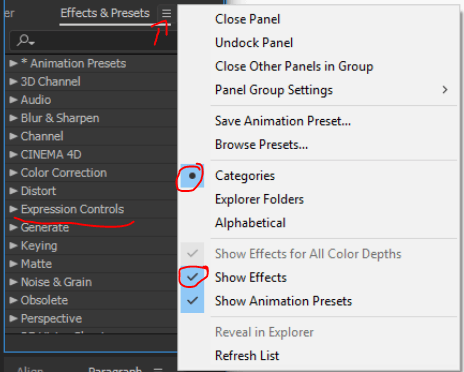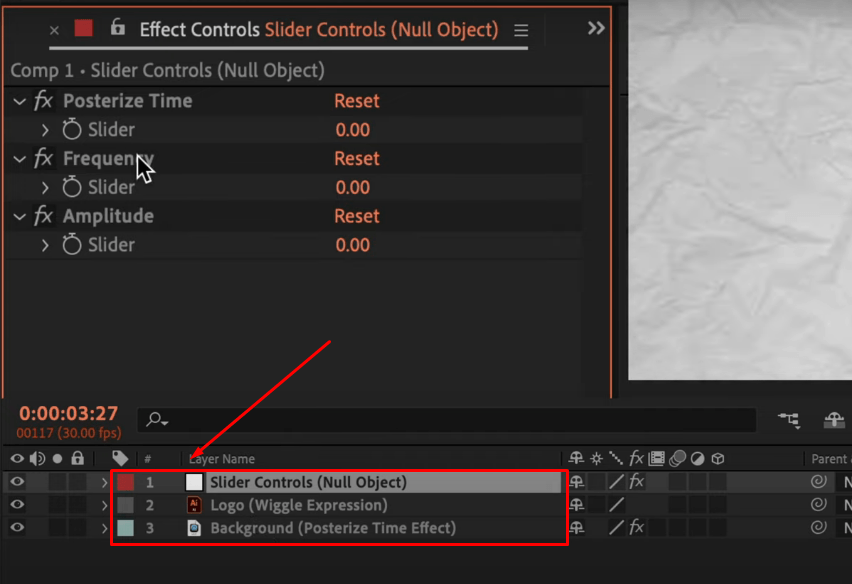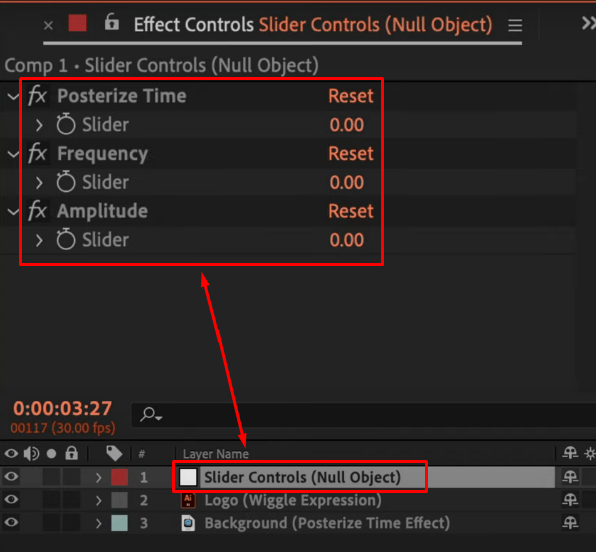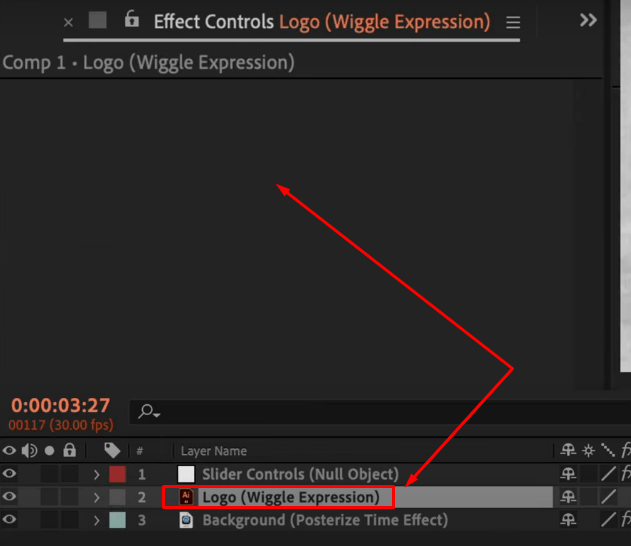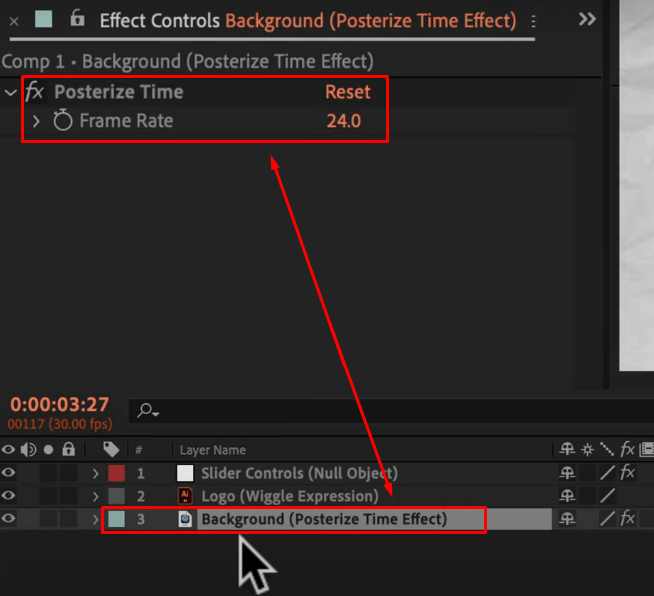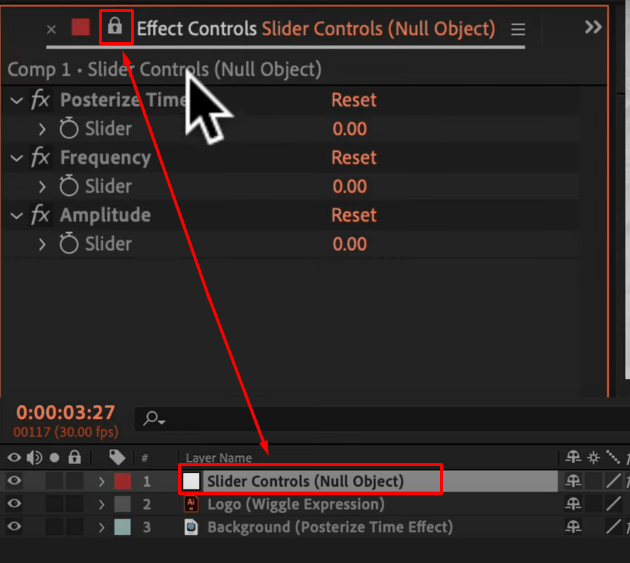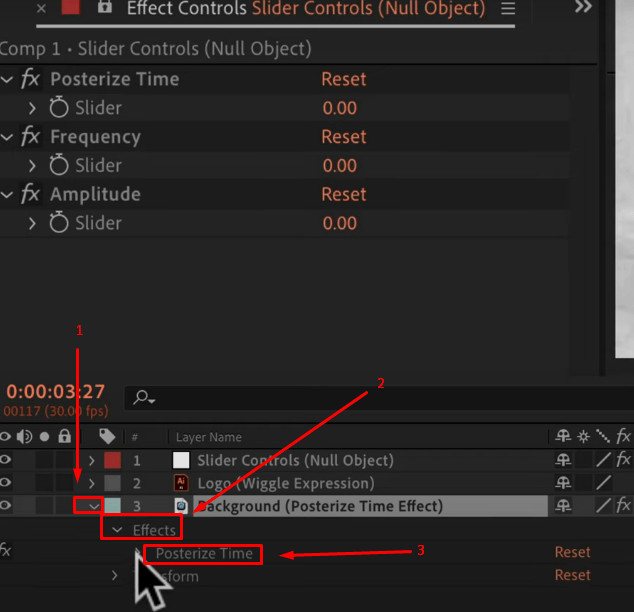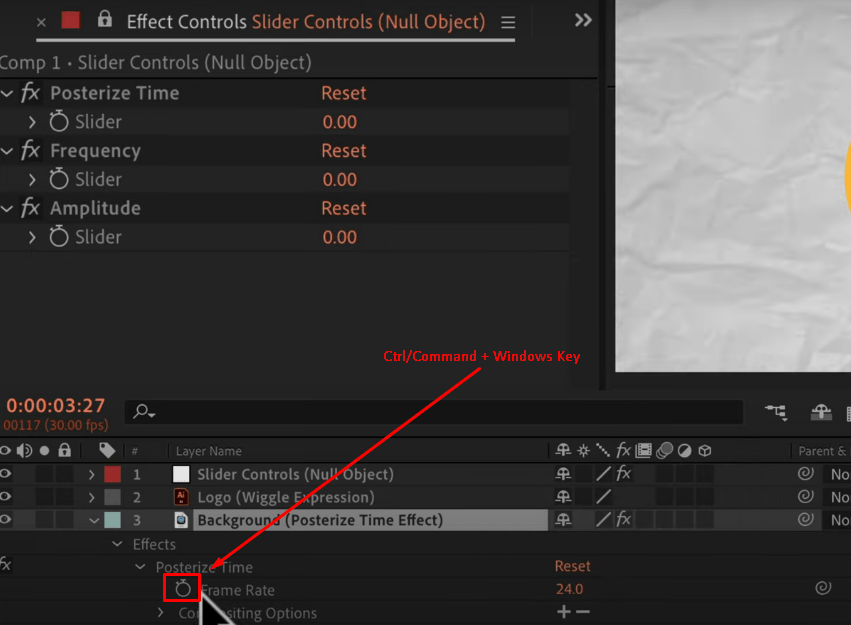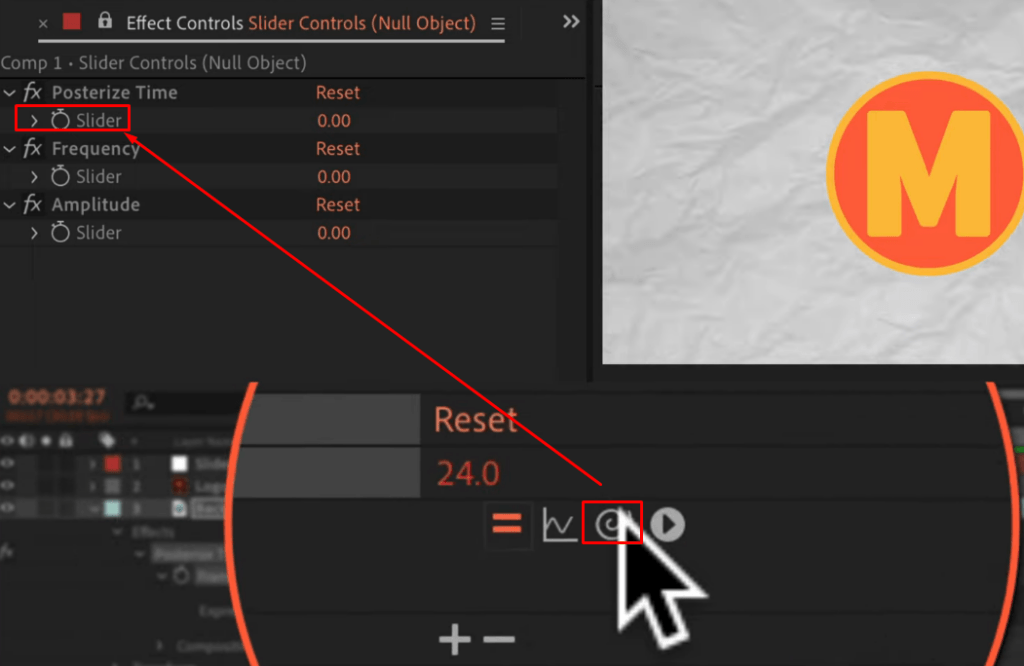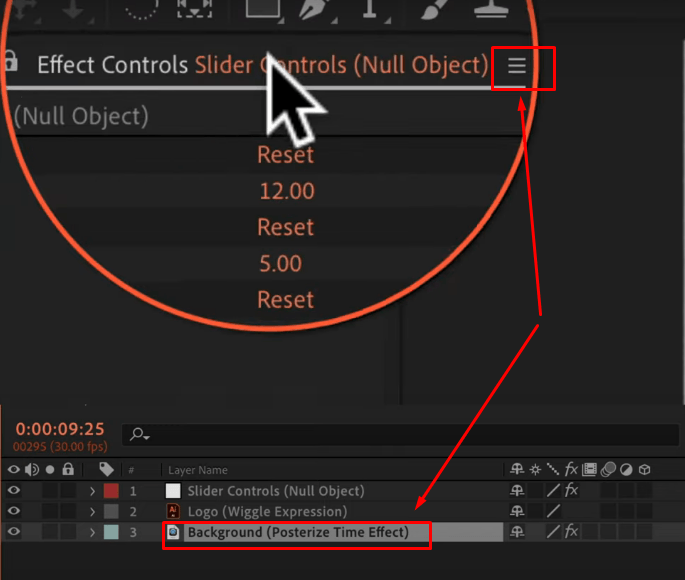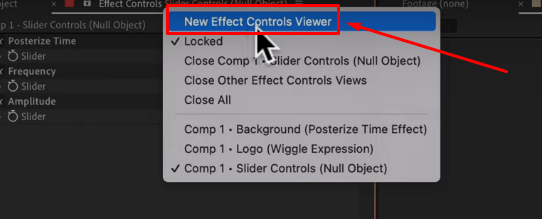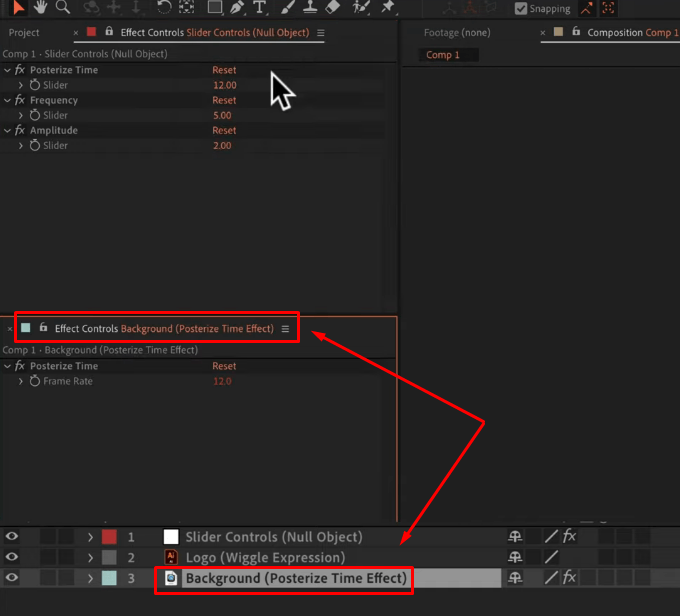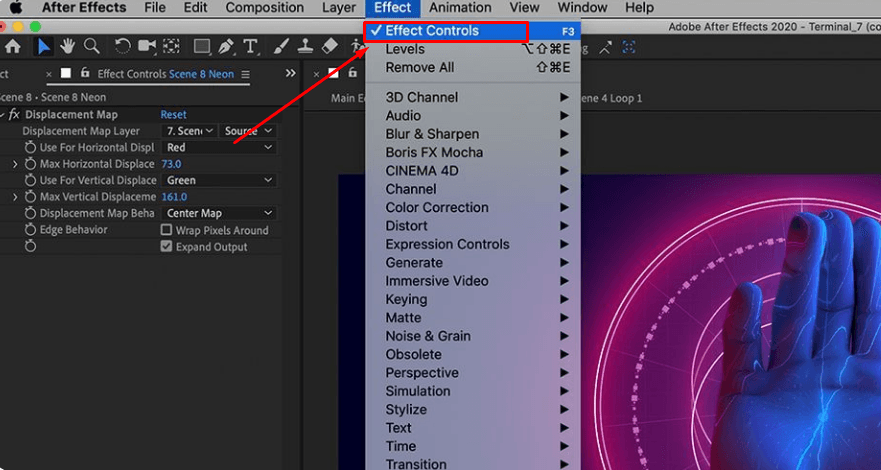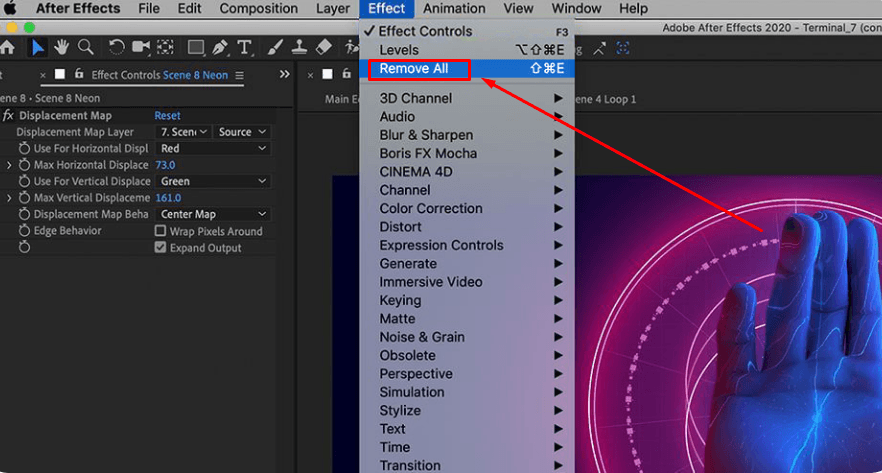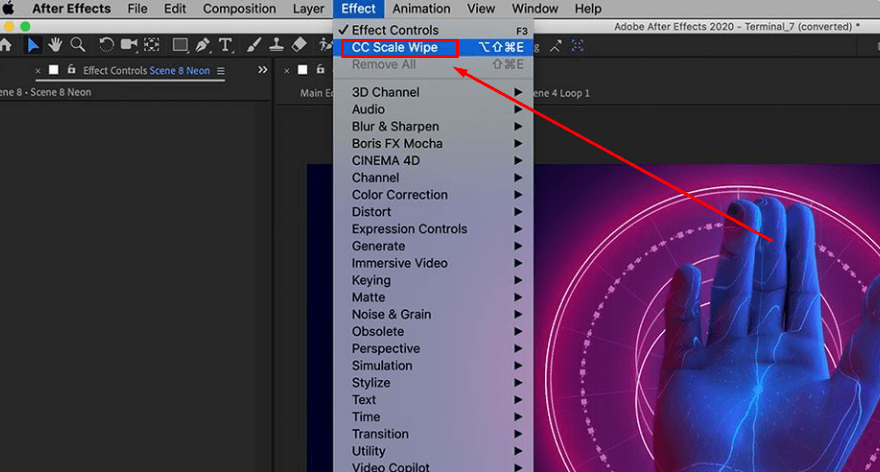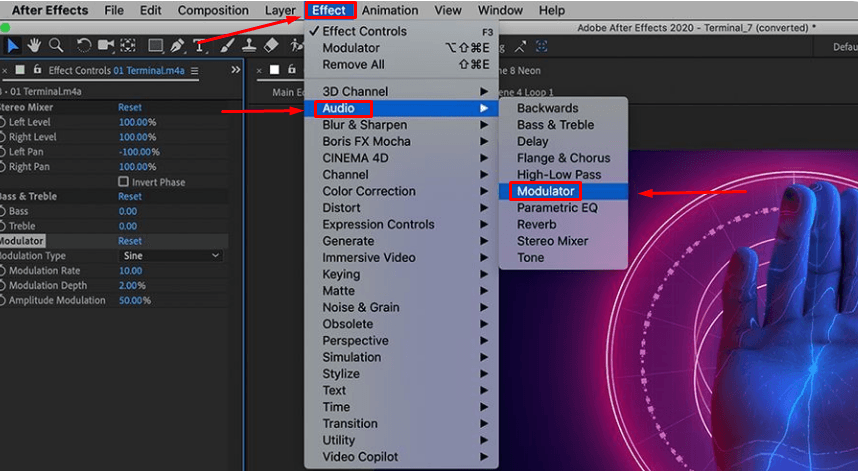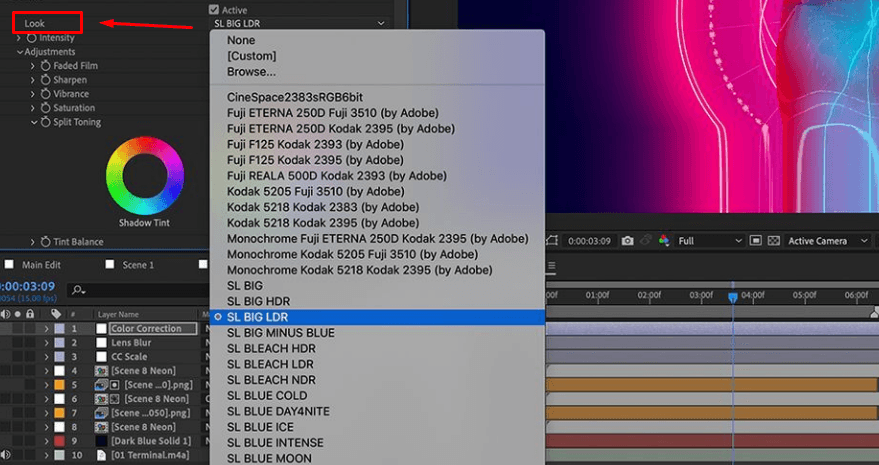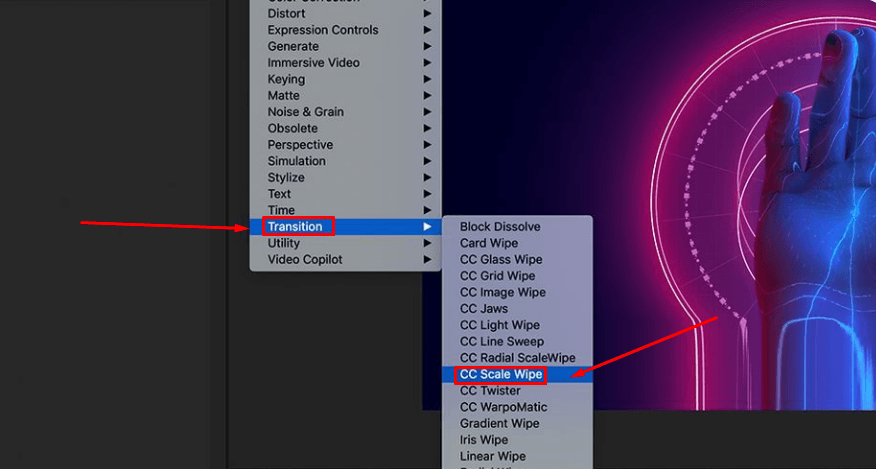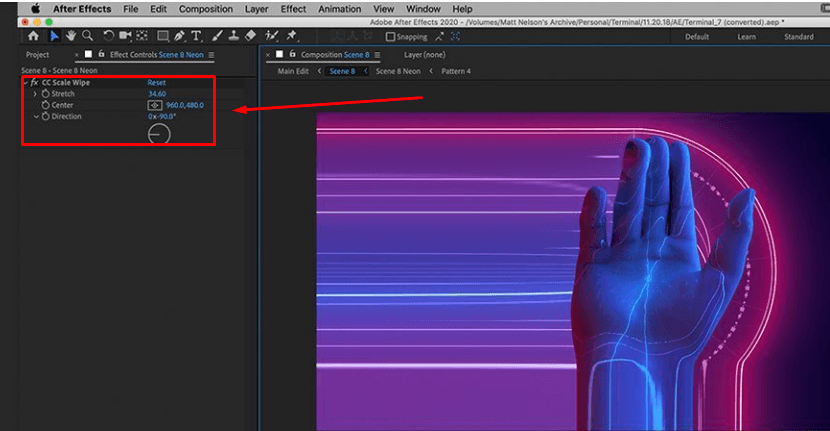So you got a cup of coffee ready to edit your next video project. You had already planned to add great FX to your clips, but unfortunately, you couldn’t find the main tab. Relax! It happens to most AE users all the time. And gladly, there are fixes for After Effects Effect Controls not showing. This article will help you show some easy hacks to get back your effect control panel. In fact, this is more than just a fix guide with tips to add and organize effects in your Adobe Effects. And by the end of your read, you will be able to overcome this problem without any hesitation easily. After Effects is a powerful and popular software known for its impeccable motion graphics effects. It is used by animators and designers to create 2D, as well as 3D animations with the help of rasterized and vector art. The software also lets you import different sorts of media files, including photographs and third-party-generated effects, so you can add them to your projects. Although some people find it similar to Adobe Premiere, in reality, it has a different purpose. However, if you have prior experience using Premiere, that’s a plus point. Moreover, After Effects has different new and old versions, but the fix for effect controls disappearing is almost the same. Some users, especially new learners, think the Effect Controls panel is a part of the After Effects’ default workspace. But it is not. The panel should automatically reveal every time you add a new effect to your project’s layer in the composition. And since the penal is a viewer, you can also have different Effect Controls panels for multiple layers. These multiple panels can be opened together, allowing you to use the main viewer menu in the standard tab of the panel in order to select layers. Typically, you can close or open the Effect Controls panel for any selected layer by pressing F3 on your keyboard. But what if the Effect Controls menu is not showing? Let’s check the fixes in the next section. In this example, you will learn how to make the Effect Controls panel visible in After Effects when it is disappeared from the interface. This usually happens when you install the software and open it for the first time. Or, you accidentally hide the panel. In any case, you can follow these steps to fix this problem. In the above screenshot, you can see that there is no Effect Controls tab, and the viewer is blank/empty (the screen next to the cat image). This will reset the entire layout and bring the Effect Controls to the screen. Here’s another fix for After Effects Effect Controls not showing on your project panel. This can happen after applying the effect on your adjustment layer. For instance, you made one adjustment later and applied the distort effect. But when trying to tweak the results, there are no controls available. Normally, the controls appear above the project panel right after apply the chosen effect. But, unfortunately, you couldn’t find it. Well, this isn’t something to really worry about because in most cases, the users accidentally close the Effect Controls panel. So here’s a quick solution. This should make the Effect Controls on your project panel. But if it’s still not showing and the ‘Effect Controls’ is also check marked, you can always try the ‘Workspace’ option (See Step 6 of Fix 1). Of course, it is frustrating to see that after all the hard work and adjustments of your project, when you finally go to apply effects, you just can’t do it. Why? Because all the effects are greyed out. That means you are unable to click them. If this is your case, you will see the Effect tab. However, upon clicking and viewing the list of effects, they will all be faded in grey. So here’s how you can fix this problem. Important: In order to make the effects visible, you must confirm After Effects that there is a layer selected on which you want to apply the effect. Otherwise, you will face the greyed out issue. Here is another common issue After Effects users face regarding the Effect Controls panel. So, assuming that you are working on a project. You imported some images to add to your animation after applying some nice effects. But guess what? You are unable to do it because suddenly, there is no content in the effect panel. You can’t find buttons to adjust the position, size, and opacity of your images. And even after uninstalling and reinstalling the software to reset your preferences, you still face the same issue. Well, here’s an instant solution. As you can see, the Effect Controls panel is empty for the file ‘logo 7.’ This could be possible because of the previous effects, such as curves or blur from the Effect menu. So, click on the layer and go to the ‘Effects’ tab to see if you have applied any effects earlier. If yes, then undo them or use the ‘Workspace’ option to reset your preferences. This should fix the issue. Important: Keep in mind that, unlike Adobe Premiere (all versions), After Effects doesn’t include options like scale and position as effects. So don’t look for them under the ‘Effect Controls’ since they are available in the ‘Layer’ tab. Red values are a great problem for thousands of Adobe After Effects users. They occur when you try to edit numbers in your effects controller section. Moreover, they are linked to Expressions. Or in other words, the red numbers you see basically indicate each value is set by expressions. So, if you see red values like this, here’s an easy fix below. These red numbers or values are controlled by expressions. Therefore, you need to edit them. To do that, select the layers with red values in the timeline, and press the E-key twice on your keyboard. This will let you see the Expressions. If editing Expressions will be a hard job as per your experience with After Effects, skip the above solution and continue with the steps below. If you follow the above steps correctly, your problem will be solved. Here’s another problem most users find difficult to solve. In this case, you are unable to find the slider control preset missing from the effects window. Besides, sometimes, the entire Expression Control’s preset folder also disappears. Some users would say that you should download the missing preset, which could be an option, but there’s no surety of its functionality. So before you try that, it is suggested to follow this short tutorial because it works most of the time. Once done, you will be able to see the Slider Control Effect under your Expression Controls menu. In this fix, you will learn how to lock the Effect Controls panel to help you view different applied properties and effects in one window. Even when you are working on a specific layer. For example, you are working on three different layers. So, if you click the ‘Slider Controls’ layer, you will only see the ‘Posterize Time,’ ‘Frequency,’ and ‘Amplitude’ effects. But as soon as you click the ‘Logo’ layer, you won’t be able to view the effects applied to the ‘Slider Controls.’ Likewise, selecting the ‘Background’ layer only shows the ‘Posterize Time.’ Whereas the previous effects disappear. So if you want the effects for any layer to remain visible even when you select another layer, here’s what you need to do. Now, click on any other layer, and all the ‘Slider Controls’ effects will still be visible. But, you need to enter the effect values for each layer to the main Slider Controls layer. Otherwise, you won’t be able to proceed with the animation project. To do that, continue with the following steps. Doing so will reset the values and stop the animation. So feel free to add the value of your choice. And continue the same process with all the other layers. A separate window will appear for the selected layer with all the effects applied to it. Want to enjoy the maximum benefits of the Effects Control Panel in your After Effects? This part of the article will surely help you find and manage the hidden gems. You should keep in mind that the Effects menu acts as an umbrella to keep all types of effects categories together. However, there is more to look at that you might have ignored or didn’t know earlier. So here are a few important points you might have missed and now causing trouble completing your project. Those who rely on After Effects will indeed be worried about not finding the Effect Controls panel. So if one day, you open your AE and can’t find the panel. With hope and patience, you create a new project or simply reset the workspace preferences. But, unfortunately, still, there’s no sign of the panel anywhere. Relax! It happens. Contrarily, press the F3 button, as discussed earlier in the article. Alright! This one is a great tip for managing your Effect Control panel. While undoing a single effect applied to the layer is easy, removing tens and hundreds of them can be a big challenge. So if you need to remove all the layer’s effects at once, here’s what you must do. And that’s it. All the effects will be gone from that specific layer. You can also use this same method for multiple layers. There are times when you need to apply the same effect several times to your project. Now, going all the way back to unearth previous comps or a huge list of effect menus can be time-consuming. So instead of crawling backward, try these steps. For example, the screenshot below shows that the last effect used is the ‘CC Scale Wipe.’ If you like to take things through your keyboard, here’s a shortcut for MacOS and Windows users. Pressing the above keys in the same manner will help you quickly add your previous effects to the layers. The ‘Effects’ menu is full of mesmerizing effects, but you already know that information. So what’s new you will learn here? Well, the fact that you can apply audio, color correction, and transition effects, which most users don’t feel like using in After Effects. It is true that After Effects is not a perfect platform for tweaking your audio files. However, the tool has some exceptional qualities for editing custom audio parameters. This saves you time that you might waste on opening another software. Here’s how you do it. Applying this effect will add tremolo and vibrato to your audio by varying the amplitude and frequency. Did you know you can have a dedicated control panel for color correction? Thanks to the Lumetri Color tool, that allows you to master and fine-tune colors in your project. Once activated, you can enjoy effects like Vibrance, Levels, Saturation, Exposure, and more, in your Effect Controls panel. Moreover, it also has built-in color filters. Although the filters are widely used on raw footage for editing, they also look brilliant when applied to animation. Plus, they are a great way to polish your final project. So here’s where you can find this tool. CC Scale Wipe is one of the best transitions to do little experiments with your project. To try it. This effect helps you stretch the amount, change the direction, and axis center your animation, which looks cool. There are some easy fixes for after effects Effect Controls not showing in the project window. For example, you can make the Effect Controls panel appear by activating the tool from your Windows tab. Or by resetting the saved layout. Similarly, there are problems with Effect Controls, such as options being greyed out, no options to position opacity, red values, missing slider, or effects not appearing in the same window. But guess what? These issues can be easily resolved in minutes if you know the right ways. Q1. What do Effect Controls do? Through the Effect Controls panel, you can edit effects that you have already applied to your layers. Q2. Why are Effect Controls not showing in my After Effects? In most cases, you would have accidentally closed the Effect Controls panel. Go to the ‘Windows’ tab to make sure the ‘Effect Controls’ option is checked. Q3. How do I activate Effect Controls in After Effects? Choose a layer and click on the ‘Effect Controls’ from the ‘Effect’ tab. Meta Description: Lost sight of your effects? Here are 7 simple fixes for After Effects Effect Controls when not showing. Also, unlock more ways to add effects to your project. Fork Type Terminals,Insulated Bullet Sockets Terminals,Insulated Bullet Terminals,Type Fork Insulate Terminal Taixing Longyi Terminals Co.,Ltd. , https://www.longyicopperlugs.comTable of Contents
What is the Purpose of After Effects?
Understanding the Effect Controls in Adobe After Effects
Fix 1: How to Bring the Effect Control Panel when It is Not Showing
Fix 2: Effect Controls Not Showing on Project Panel After Applying the Effect
Fix 3: The Effects in Effect Controls are Greyed Out
Fix 4: Effect Controls Panel Has No Buttons to Change Opacity, Position, Etc.
Fix 5: Red Values in After Effects Effect Controls Panel
Fix 6: Slider Control Effect/Preset MissingÂ
Fix 7: Unable to See All the Effects in One Window
How to Add and Manage Effects on Effects Control Panel using After Effects
Can’t Find My Effect Controls Panel?
Remove All Effects from Your Layer in After Effects
Re-Applying the Recently-Used Effect to Your Project in After Effects
Add and Make Use of the Extraordinary Effects to Your Layer in After Effects
Editing Customized Parameters of Audio in After Effects
Color Correction through Lumitre Color in After Effects
Add Transition to Your Project in After Effects
Conclusion
FAQsÂ